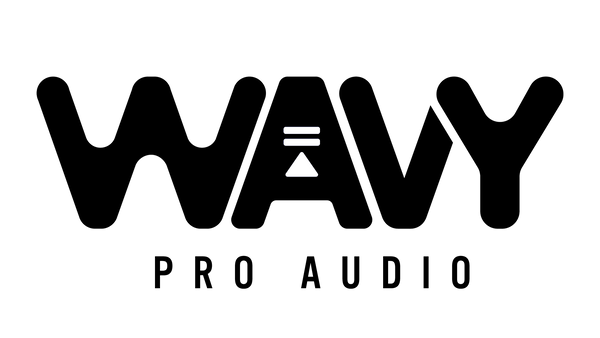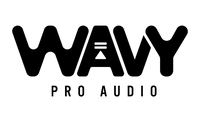If you’ve just purchased a Baby Audio plug-in and are eager to start using it, you’re in the right place! In this guide, we’ll walk you through the process of downloading, installing, and activating your Baby Audio effects plug-in so you can start enhancing your tracks. Follow the steps below to get started with ease.
Step 1: Download and Install Your Baby Audio Plug-in
The first step is to get your plug-in downloaded and installed on your system. Don’t worry, the process is straightforward!
- Go to the Baby Audio Website: Head over to the Baby Audio download page and locate the plug-in you purchased.
- Download the Plug-in: Click on the plug-in link to start the download.
- Locate the Downloaded File: Once the download is complete, go to your Downloads folder.
- Extract the Files: Extract the .zip file to access the plug-in installer.
-
Install the Plug-in:
- PC: Double-click the .exe file to begin the installation process.
- Mac: Double-click the .pkg file to start the installation.
Follow the on-screen prompts to complete the installation. It’s a quick and simple process that should only take a few minutes.
Step 2: Activate Your Baby Audio Plug-in
Now that your plug-in is installed, it’s time to activate it and unlock all of its features. Here’s how to do it:
- Launch Your DAW: Open your Digital Audio Workstation (DAW), create a new project, and add an audio track.
- Load Your Baby Audio Plug-in: Insert your newly installed Baby Audio plug-in as an effect on the track.
- Activation Window: When the plug-in window appears, an activation screen will prompt you to enter the activation code.
- Enter the Activation Code: Copy the activation code you received from your Wavy Pro Audio order confirmation and paste it into the activation window.
- Complete Activation: Click Continue to finalize the activation, and you're all set!
Successful Activation
With the plug-in successfully activated, you're now ready to start using it in your projects. Baby Audio plug-ins are designed to help you create professional-sounding mixes with ease, and following these simple steps will ensure that you’re up and running in no time. Happy producing!