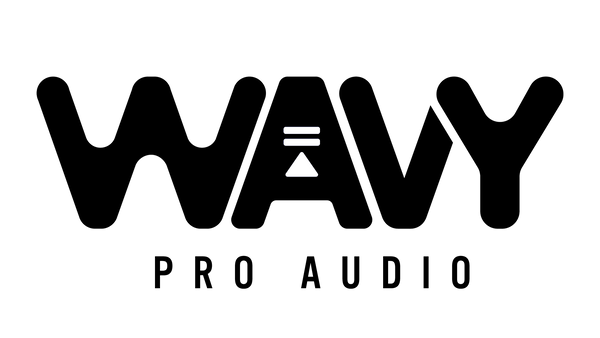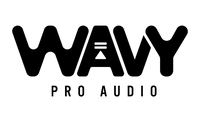In the ever-evolving world of audio production, having the right tools at your disposal can make all the difference. One such tool that has garnered attention for its innovative approach to sound shaping is the Waves Curves Equator plugin. This powerful plugin is designed to help producers and engineers enhance their mixes with precision and creativity. In this blog, we'll delve into the features of Waves Curves Equator and explore how it can elevate your mixing process to new heights.
What is Waves Curves Equator?
Waves Curves Equator is an advanced audio processing plugin that allows for dynamic shaping of sound in ways traditional EQs cannot. Unlike conventional equalizers, Curves Equator utilizes an intuitive interface that makes it easier to visualize and manipulate frequency ranges. This plugin is particularly effective for vocal processing, instrument balancing, and overall mix enhancement, providing a unique blend of flexibility and control.
Key Features of Waves Curves Equator
1. Innovative Curve-Based Interface
One of the standout features of Waves Curves Equator is its innovative curve-based interface. Instead of the traditional linear EQ layout, Curves Equator allows you to draw curves that represent the desired frequency response. This visual approach makes it easier to understand how your adjustments will impact the overall sound. You can create precise curves to boost or cut specific frequencies, ensuring a more tailored approach to shaping your mix.
2. Dynamic Frequency Control
Curves Equator offers dynamic control over frequency ranges, allowing you to apply adjustments that respond to the audio signal. This means you can target specific frequencies that may become problematic in certain parts of your mix. For example, if a vocal track becomes sibilant during a particular phrase, you can set the plugin to dynamically attenuate those harsh frequencies without affecting the overall tone of the vocal.
3. Adaptive Processing
The plugin features adaptive processing capabilities that analyze the incoming audio signal and adjust the EQ curves in real time. This feature ensures that your mix remains balanced and cohesive, even as you make changes. The adaptive processing can be especially helpful during mixing sessions where the energy and dynamics of your track fluctuate.
4. Multiple Filter Types
Waves Curves Equator provides a variety of filter types, including high-pass, low-pass, band-pass, and notch filters. This versatility allows you to sculpt your sound with precision, tailoring the response to fit the specific needs of your mix. You can easily switch between different filter types to experiment with various tonal shapes and find the perfect fit for your tracks.
5. Visual Feedback and Spectrum Analysis
With an integrated spectrum analyzer, Curves Equator gives you real-time visual feedback on the frequency content of your audio. This feature is invaluable for identifying problem areas and making informed decisions about your EQ adjustments. The spectrum display allows you to see how your changes affect the overall balance of the mix, helping you achieve a more polished sound.
How Waves Curves Equator Helps Your Mix
1. Enhancing Vocal Clarity:
Curves Equator’s dynamic frequency control is particularly beneficial for vocal tracks. By targeting and attenuating problematic frequencies, you can ensure that the vocals sit perfectly in the mix, maintaining clarity without sacrificing warmth.
2. Balancing Instruments:
The adaptive processing capabilities make it easy to balance different instruments in your mix. Whether you're working with guitars, drums, or keyboards, Curves Equator allows you to adjust their frequency responses dynamically, ensuring a cohesive and well-balanced sound.
3. Achieving a Professional Sound:
The innovative curve-based interface provides a level of precision that can elevate your mixes to a professional standard. With the ability to visualize and manipulate your frequency response, you can create mixes that are both polished and expressive.
4. Efficient Workflow:
The intuitive design of Waves Curves Equator streamlines the mixing process, allowing you to make quick adjustments without getting lost in complicated menus. This efficiency means you can focus more on your creative vision rather than getting bogged down by technicalities.
The Waves Curves Equator Will Elevate Your Mixing Game
Waves Curves Equator is a powerful tool that can significantly enhance your mixing capabilities. With its innovative curve-based interface, dynamic frequency control, and adaptive processing, it provides an unparalleled level of flexibility and precision. Whether you're looking to enhance vocal clarity, balance instruments, or achieve a polished sound, Curves Equator is an essential addition to your audio production toolkit.
Unlock your mix potential and experience the transformative power of Waves Curves Equator – your path to professional-quality sound is just a plugin away!