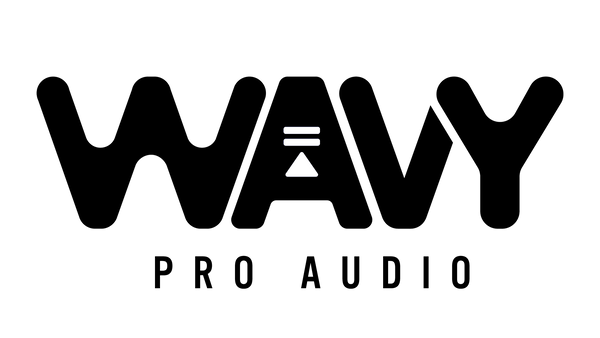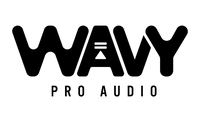FabFilter Pro-Q has long been the go-to EQ plugin for professionals in the audio industry. Since its launch in 2009, Pro-Q has set the standard for EQ and filtering with its transparent sound, intuitive interface, and powerful features. With the release of FabFilter Pro-Q 4, many producers and engineers are wondering what sets it apart from the highly successful Pro-Q 3. In this blog, we’ll take a deep dive into the key differences between Pro-Q 3 and Pro-Q 4 and explore how the new features in Pro-Q 4 elevate the user experience and workflow.
Key Differences Between FabFilter Pro-Q 4 and Pro-Q 3
1. Spectral Dynamics: A Major Upgrade
One of the standout new features in Pro-Q 4 is Spectral Dynamics, a significant upgrade from the dynamic EQ feature in Pro-Q 3. While Pro-Q 3 already allowed for dynamic EQ adjustments, Pro-Q 4 goes a step further by enabling precise, frequency-specific dynamic processing within a band. Unlike traditional dynamic EQ, where the gain of the entire band is adjusted based on signal level, Spectral Dynamics targets specific problem frequencies within a band when they exceed a threshold, leaving the other frequencies unaffected. This results in much more natural, subtle control of problem frequencies and gives users a powerful new tool for fine-tuning their mixes.
2. EQ Sketch: The Ability to Draw EQ Curves
Pro-Q 4 introduces the innovative EQ Sketch feature, which was not available in Pro-Q 3. This feature allows users to quickly sketch their EQ curve directly on the interface, making it easier to lay down a starting point for the mix. By drawing a general curve with LP/HP filters, bells, and shelves, users can quickly set up their EQ settings. This is a real time-saver, particularly for those who need to get started on a mix quickly. Pro-Q 3 lacked this intuitive feature, making Pro-Q 4 a faster and more streamlined tool for creating initial EQ setups.
3. Instance List: Manage Multiple Instances at Once
Managing multiple instances of Pro-Q 3 across a large session could become cumbersome, but Pro-Q 4 introduces the Instance List feature, which allows users to control all instances of Pro-Q 4 in their session from a single interface. This greatly simplifies the workflow, especially when making global EQ adjustments or organizing EQ settings across a session. Pro-Q 3 didn’t offer this level of integration, meaning users had to navigate through each individual instance. Pro-Q 4’s Instance List makes controlling and adjusting multiple EQ instances much easier and faster.
4. Enhanced Dynamic EQ with Attack/Release Controls
Another significant improvement in Pro-Q 4 is the enhanced Dynamic EQ section. While Pro-Q 3 included dynamic EQ with Bell and Shelf shapes, Pro-Q 4 adds Attack and Release controls for even more precise dynamic processing. These controls allow you to fine-tune how quickly the EQ reacts to fluctuations in the audio signal, resulting in smoother, more transparent dynamic EQ behavior. This is especially useful for vocals or instruments with fluctuating dynamics. The added flexibility of these controls makes Pro-Q 4 a more powerful tool for dynamic EQ applications compared to Pro-Q 3.
5. Vintage Saturation and Character Modes
In Pro-Q 4, users have access to Character modes that add vintage saturation and analog warmth to the EQ settings. This feature gives users the ability to emulate the feel of analog gear, adding a rich and warm character to digital mixes. Pro-Q 3 didn’t include any saturation or character modes, making Pro-Q 4 a better choice for those who want to inject a bit of analog-style warmth into their digital EQ processing.
6. Improved Linear Phase and Natural Phase Modes
Pro-Q 4 also offers improved precision in its Linear Phase and Natural Phase modes. These modes are ideal for situations where phase accuracy is critical, such as in mastering or when working with delicate elements like stereo imaging. The enhancements in Pro-Q 4 make its phase processing even cleaner, resulting in a more transparent EQ operation with less distortion. Pro-Q 3 already provided high-quality phase options, but Pro-Q 4 takes it to the next level with better precision.
7. Surround and Dolby Atmos Support
For engineers working with immersive audio, Pro-Q 4 introduces full support for surround sound formats, including Dolby Atmos up to 9.1.6. This makes Pro-Q 4 a perfect choice for working in modern, multi-channel formats, especially in post-production and gaming audio. The plugin’s interface automatically adapts to the multi-channel format being used, and users can adjust EQ on individual channels, giving them complete control over their surround sound mixes. Pro-Q 3, on the other hand, is more limited in terms of multi-channel and surround sound support.
8. Piano Display for Musical Note Precision
One of the fun and highly intuitive features in Pro-Q 4 is the Piano Display. This mode allows users to see and adjust EQ frequencies in terms of musical notes, making it easier for musicians to work within the musical context of their mixes. With the piano display active, each EQ band corresponds to a note on the keyboard, and users can adjust the frequencies to align with musical notes or even quantize them to specific notes. This is a feature not available in Pro-Q 3, and it provides a more musical, intuitive way to work with EQ.
Why Upgrade to Pro-Q 4?
While FabFilter Pro-Q 3 remains an exceptional EQ plugin, Pro-Q 4 offers several groundbreaking features that make it worth upgrading. With its Spectral Dynamics, EQ Sketch, Instance List, and enhanced Dynamic EQ capabilities, Pro-Q 4 offers unparalleled flexibility and precision for any mixing or mastering engineer. The inclusion of surround sound support, vintage saturation modes, and the piano display further solidifies Pro-Q 4 as the most powerful and user-friendly EQ plugin on the market. Whether you're working on stereo tracks or immersive audio, Pro-Q 4 gives you all the tools you need to achieve professional-grade sound quickly and efficiently.