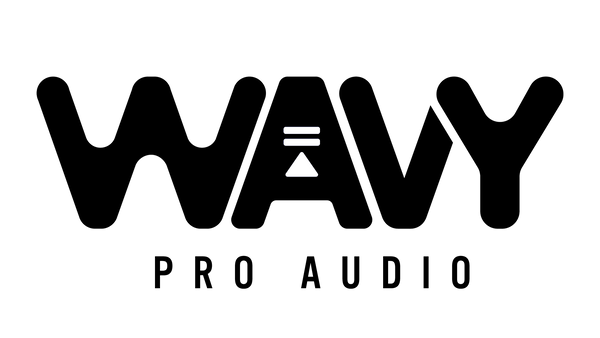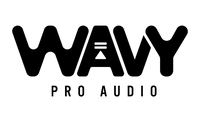When it comes to EQ (Equalization) plugins, few are as respected and beloved as FabFilter Pro-Q. Since its debut in 2009, Pro-Q has set the industry standard for EQ, offering an intuitive interface, exceptional sound quality, and a robust set of features. With the release of FabFilter Pro-Q 4, the plugin takes everything that made its predecessors great and enhances it with powerful new features. In this blog, we'll explore what makes FabFilter Pro-Q 4 an essential tool for both beginners and seasoned professionals, and how its innovative updates can help elevate your mixing and mastering game.
What is FabFilter Pro-Q 4?
FabFilter Pro-Q 4 is a high-quality EQ and filter plugin that offers both precise control and creative flexibility. It’s the fourth iteration of the highly regarded Pro-Q series, which has been trusted by audio engineers for over a decade. Pro-Q 4 builds on its predecessor’s features by adding dynamic EQ, spectral dynamics, and a variety of workflow improvements to make it faster, more efficient, and easier to use. Whether you’re working on a single track or a large project with complex mixes, Pro-Q 4 is designed to help you achieve a polished and professional sound.
Key Features of FabFilter Pro-Q 4
Spectral Dynamics: Target Specific Problem Frequencies
One of the standout features of Pro-Q 4 is the introduction of Spectral Dynamics, a variation of dynamic EQ. While traditional dynamic EQ adjusts the gain of a frequency band based on overall signal levels, Spectral Dynamics targets specific frequencies within a band that exceed a threshold, leaving other frequencies untouched. This allows for much more subtle and precise control, making it perfect for tackling problem frequencies without affecting the overall sound.
EQ Sketch: Draw Your EQ Curves
Have you ever wished you could just sketch the EQ curve you have in mind? Now you can with EQ Sketch. This feature lets you quickly draw the desired EQ curve directly on the screen, making it easier to create the starting point of your EQ adjustments. Whether it’s a low-pass filter, high-shelf, or bell filter, you can sketch your curves in one gesture and get straight to work, significantly speeding up the EQ setup process.
Dynamic EQ with Attack and Release Controls
Pro-Q 4 improves upon its dynamic EQ capabilities by adding attack and release settings. These new controls give you even more precise control over how the EQ reacts to dynamic changes in the track. Whether you're dealing with fluctuating vocal levels or controlling the dynamic range of an instrument, these settings ensure smoother, more transparent processing.
Instance List: Control Multiple Instances with Ease
Managing multiple instances of Pro-Q 4 in a complex mix just got a whole lot easier with the Instance List feature. This allows you to control all instances of Pro-Q 4 in your session from a single interface. It’s an incredible time-saver, especially when making global EQ adjustments or setting up initial EQs for multiple tracks.
Surround and Dolby Atmos Support
Pro-Q 4 is designed for modern workflows and now supports full surround sound processing, including Dolby Atmos 9.1.6. This makes it an ideal tool for mixing in immersive audio formats, offering precise control over each channel in your surround sound setup. The interface automatically adapts to the multi-channel format you’re working with, providing a seamless experience when working with advanced audio formats.
Piano Display for Precision
The Piano Display feature allows you to adjust EQ band frequencies in musical note values, making it easier to work with frequencies in a musical context. This feature is particularly useful for those who prefer to work with musical notes rather than frequency numbers, allowing for more intuitive EQ adjustments.
Character Modes and Vintage Saturation
Pro-Q 4 introduces Character modes, which add a vintage, analog-inspired feel to your EQ settings. Whether you're looking for warmth, saturation, or subtle distortion, these modes can help bring analog character to your mixes. Perfect for adding that analog edge to your digital tracks, Pro-Q 4’s saturation modes give your EQ adjustments a rich, vintage sound.
Why FabFilter Pro-Q 4 is Essential for Your Mixing and Mastering Workflow
FabFilter Pro-Q 4 provides a comprehensive toolset that offers unparalleled flexibility and ease of use. Whether you're mixing individual tracks or mastering a full album, Pro-Q 4’s intuitive design, powerful features, and exceptional sound quality make it an indispensable tool for any audio engineer.
- Precision Control: With up to 24 EQ bands, per-band stereo, mid/side, and left/right processing, Pro-Q 4 gives you full control over every element of your mix.
- Enhanced Workflow: Features like EQ Sketch, Spectral Dynamics, and Instance List streamline your workflow, allowing you to achieve professional results faster than ever.
- Surround Sound and Dolby Atmos Support: Pro-Q 4’s support for immersive audio formats ensures it fits seamlessly into modern, multi-channel audio workflows.
- Gorgeous Interface: Pro-Q 4 retains FabFilter’s signature sleek and intuitive interface, making it not only a powerful tool but also a pleasure to use.
FabFilter Pro-Q 4 EQ and Filter Plugin is the ultimate solution for anyone looking to achieve professional-grade EQ and filter adjustments with ease. With its powerful new features, such as Spectral Dynamics, EQ Sketch, Dynamic EQ with Attack/Release controls, and full Dolby Atmos support, Pro-Q 4 provides an unmatched level of control over your audio. Whether you're mixing, mastering, or working with immersive audio formats, Pro-Q 4’s flexibility and intuitive design make it the go-to EQ plugin for every producer and engineer. If you're looking to elevate your sound and streamline your workflow, upgrading to FabFilter Pro-Q 4 is a decision you won’t regret.