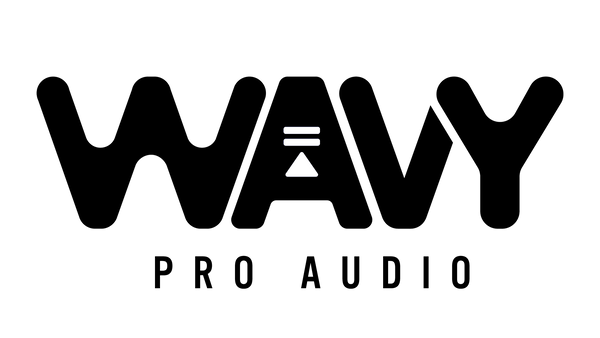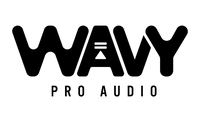For over a decade, FabFilter Pro-Q has set the bar for EQ plugins, becoming a staple in both mixing and mastering processes. With the release of Pro-Q 4, the plugin has not only retained its legacy but has introduced powerful new features to enhance any engineer’s workflow. Whether you're working in music production, film, or any other audio-related field, Pro-Q 4 offers a wealth of tools that make it an essential upgrade for those looking to achieve a high-quality, professional sound. In this blog, we’ll explore why Pro-Q 4 is the EQ plugin you need and how its new features can take your mixes to the next level.
New Features That Elevate Your Mixing
Spectral Dynamics
One of the standout new features in Pro-Q 4 is Spectral Dynamics. This advanced EQ option doesn’t just adjust the gain of an EQ band based on the overall signal level—it triggers on specific frequencies within a band that exceed a threshold, leaving other frequencies untouched. This provides a much more subtle way to handle problem frequencies, giving you precise control over your mix without the heavy-handedness of traditional dynamic EQ.
EQ Sketch: Draw Your Curves

For many, starting with a basic EQ curve is one of the most time-consuming parts of the process. With EQ Sketch, you can now quickly draw your EQ curves directly on the interface. This feature allows you to lay down a general curve—whether it's a low-cut filter or a shelf adjustment—with just one gesture, speeding up the initial EQ setup. It's an intuitive way to get started, especially when paired with the Instance List, which lets you control all instances in your session from one window.
Dynamic EQ with Attack and Release Controls
The Dynamic EQ section in Pro-Q 4 has been improved, offering attack and release settings for even more precise control. This allows for more transparent and natural dynamic processing, making it ideal for handling fluctuating frequencies, whether you’re mixing vocals or instruments. You can now fine-tune how fast or slow the EQ responds to changes in the track’s dynamics, ensuring a smooth, professional result.
Instance List for Multi-Instance Control

Managing multiple instances of an EQ plugin across a project can be a hassle, but the Instance List feature in Pro-Q 4 changes that. It allows you to control and adjust any instance of Pro-Q 4 in your session from a single interface. This is a huge time-saver, especially during complex mixing or mastering sessions, making global adjustments across multiple instances effortless.
Why Pro-Q 4 is Essential for Professional Workflows
Per-Band Stereo, Mid/Side, and Left/Right Processing
Pro-Q 4’s flexibility goes beyond traditional EQ settings with the ability to apply processing per band in stereo, mid/side, and left/right modes. This allows you to treat specific parts of your mix independently, giving you precise control over the stereo field and enhancing the overall spatial balance of your track. Whether you’re widening the mix or focusing on the center of your stereo field, Pro-Q 4 offers a level of detail that ensures your mix sounds clear and professional.
Full Surround Support (Up to Dolby Atmos 9.1.6)
As the demand for immersive audio grows, Pro-Q 4 offers full surround support up to Dolby Atmos 9.1.6. This makes it an excellent choice for those working on film, gaming, or music in 3D audio formats. The interface automatically adapts to the multi-channel format in use, and you can adjust EQ for individual channels, allowing for an immersive audio experience.
Gorgeous Interface and GPU Acceleration
Pro-Q 4’s interface retains the beautiful design FabFilter is known for, with GPU-powered graphics acceleration for smooth performance, even with complex, multi-instance setups. The interface is sleek, intuitive, and highly customizable, with multiple display ranges for mixing and mastering purposes. Whether you’re in the thick of a detailed mix or looking to make quick adjustments, the clean, efficient layout keeps everything under control.
The Benefits of Upgrading
If you’re still using Pro-Q 3, upgrading to Pro-Q 4 brings a host of improvements. The additional features like Spectral Dynamics, EQ Sketch, and enhanced Dynamic EQ make this plugin even more versatile, allowing you to sculpt your sound with more precision and less effort. The improvements to the user interface and workflow ensure that every aspect of your mixing process is streamlined for maximum efficiency.
FabFilter Goodies: Features You Know and Love
Pro-Q 4 retains everything users love about Pro-Q 3, including up to 24 EQ bands, Natural and Linear Phase processing, universal slope support, dynamic EQ with external side-chain triggering, and an incredibly intuitive interface. Pro-Q 4 continues to deliver the high-quality sound and unmatched flexibility that has made FabFilter the go-to choice for professionals worldwide.
The Ultimate Tool for Mixing and Mastering
FabFilter Pro-Q 4 EQ and Filter Plugin is a must-have for anyone serious about mixing and mastering. The added features like Spectral Dynamics, EQ Sketch, and Instance List, along with the improved dynamic EQ processing and surround sound support, make it an essential upgrade for those looking to achieve professional-grade mixes quickly and efficiently. Whether you're working in stereo or immersive audio formats, Pro-Q 4 offers the flexibility, precision, and control needed to craft the perfect sound. If you're ready to take your mixes to the next level, upgrading to Pro-Q 4 is the best decision you can make.